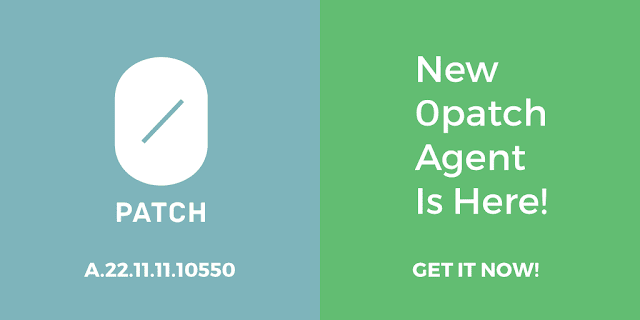Today we released a new version of 0patch Agent that fixes some issues reported by users or detected internally by our team. We always recommend keeping 0patch Agent updated to the latest version, as we only support the last couple of versions; not updating for a long time could lead to new patches no longer being downloaded and agent not being able to sync to the server properly.
Enterprise users can update their agents centrally via 0patch Central; if their policies mandate automatic updating for individual groups, agents in such groups will get updated automatically.
Non-enterprise users will have to update 0patch Agents manually by logging in to computers with 0patch Agent and pressing "GET LATEST VERSION" in 0patch Console.
We recommend automatically updating 0patch Agent: to enable automatic updates, see this article.
The latest 0patch Agent is always downloadable from https://dist.0patch.com/download/latestagent.
Release notes are available here.
An enormous THANK YOU to all users who have been reporting technical issues to our support team, some of you investing a lot of time in investigating problems and searching for solutions or workarounds. You helped us make our product better for everyone!
WARNING: We have users reporting that some anti-virus products seem
to detect the new agent as malicious and block its installation or
execution. Specifically, Avast detects 0patchServicex64.exe as malicious (preventing proper functioning
of the agent). We have reported false positives to antivirus vendors. If you're affected, we recommend marking any antivirus detection of 0patch-related files occurring soon after agent update as a false positive, restoring
quarantined files and making an exception for these files.