by Mitja Kolsek, the 0patch Team
Update 8/10/2022: August 2022 Windows Updates brought an official fix for this vulnerability with assigned CVE-2022-34713. Our users were therefore protected from this issue whole 63 days before an official fix got available, and remain protected until they install August Windows Updates. These micropatches from now on require a PRO or Enterprise license.
With the "Follina" / CVE-2022-30190 0day still hot, i.e., still waiting for an official fix while apparently already getting exploited by nation-backed attackers, another related unfixed vulnerability in Microsoft's Diagnostic Tool (MSDT) bubbled to the surface.
In January 2020, security researcher Imre Rad published an article titled "The trouble with Microsoft’s Troubleshooters," describing a method for having a malicious executable file being saved to user's Startup folder, where it would subsequently get executed upon user's next login. What the user has to do for this to happen is open a "diagcab" file, an archive in the Cabinet (CAB) file format that contains a diagnostics configuration file.
According to Imre's article, this issue was reported to Microsoft but their position was that it was not a security issue worth fixing. This was their response:
"There are a number of file types that can execute code in such a way but aren’t technically “executables”. And a number of these are considered unsafe for users to download/receive in email, even .diagcab is blocked by default in Outlook on the web and other places. This is noted a number of places online by Microsoft.
The issue is that to make use of this attack an attacker needs to create what amounts to a virus, convince a user to download the virus, and then run it. Yes, it doesn’t end in .exe, but these days most viruses don’t. Some protections are already put into place, such as standard files extensions to be blocked, of which this is one. We are also always seeking to improve these protections. But as written this wouldn’t be considered a vulnerability. No security boundaries are being bypassed, the PoC doesn’t escalate permissions in any way, or do anything the user couldn’t do already."
The above does not sound unreasonable. The victim is supposed to open a file provided by the attacker, and then something bad happens. It's true (as it was back in 2020 when this was written) that most viruses aren't delivered to victims as .exe files or other typical executables, and that files with .diagcab extension would be marked as dangerous by Outlook. However, Outlook is not the only delivery vehicle: such file is cheerfully downloaded by all major browsers including Microsoft Edge by simply visiting(!) a web site, and it only takes a single click (or mis-click) in the browser's downloads list to have it opened. No warning is shown in the process, in contrast to downloading and opening any other known file capable of executing attacker's code. From attacker's perspective, therefore, this is a nicely exploitable vulnerability with all Windows versions affected back to Windows 7 and Server 2008.
In any case, the issue was found, reported, deemed unworthy, and largely forgotten. Until security researcher j00sean found it again and brought attention to it last week, as Microsoft Diagnostic Tool was under the spotlight because of Follina.
We decided this issue is exploitable enough to warrant a micropatch, and with the cat out of the bag (having presumably stayed in the bag since 2020) the likelihood of its exploitation is now higher.
Oh, and where did the DogWalk name come from? I asked Kevin Beaumont to name this vulnerability before publishing the blog post, and Kevin agreed with Kili's suggestion. The whole story is in the Twitter thread.
The Vulnerability
The vulnerability lies in the Microsoft Diagnostic Tool's sdiageng.dll library, which takes the attacker-supplied folder path from the package configuration XML file inside the diagcab archive, and copies all files from that folder to a local temporary folder. During this process, it enumerates files in attacker's folder, gets the file name for each of them, then glues together the local temporary path and that file name to generate the local path on the computer where the file is to be created. For instance, if attacker's folder were C:\temp\ and it contained a single file test.txt, the affected code would find that file, determine its name to be "test.txt", concatenate the previously created temporary folder name with this file name to get something like "C:\Users\John\AppData\Local\Temp\SDIAG_0636db01-fabd-49ed-bd1d-b3fbbe5fd0ca\test.txt" and finally create such file with the content of the original C:\temp\test.txt file.
Now, the source folder can be on a remote share, not only a local folder such as C:\temp. Furthermore, it can reside on a WebDAV share on the Internet because by default, Windows workstations happily use WebDAV to access network shares, and WebDAV goes through most firewalls as it is just basically outbound HTTP. But none of these is the vulnerability yet.
The vulnerability is in the fact that the code assumes the filename to be a valid Windows filename. You know, not containing those characters you see Windows complaining about when you try to rename a file to something with ":" or "|".
Or, more specifically, that a file name can't be something like "\..\..\..\..\..\..\..\AppData\Roaming\Microsoft\Windows\Start Menu\Programs\Startup\malicious.exe".
Wait, can a file name actually look like that? Not if you try to create it with Windows Explorer or "regular tools", but there is nothing to prevent a WebDAV server from saying, "Here's the file, its name is whatever I want it to be, deal with it." Should Windows accept suchmalformed file names? Probably not - but they do, and they pass them on to applications using their APIs. Which is the case with the vulnerability at hand; let's see what happens:
- The diagcab archive contains package configuration XML file pointing to a folder on a remote WebDAV server.
- This folder hosts a file named "\..\..\..\..\..\..\..\AppData\Roaming\Microsoft\Windows\Start Menu\Programs\Startup\malicious.exe".
- Vulnerable MSDT creates a local temporary folder such as "C:\Users\John\AppData\Local\Temp\SDIAG_0636db01-fabd-49ed-bd1d-b3fbbe5fd0ca".
- It then appends the remote file name to this folder name and gets: "C:\Users\John\AppData\Local\Temp\SDIAG_0636db01-fabd-49ed-bd1d-b3fbbe5fd0ca\..\..\..\..\..\..\..\AppData\Roaming\Microsoft\Windows\Start Menu\Programs\Startup\malicious.exe".
- Which in fact means "C:\AppData\Roaming\Microsoft\Windows\Start Menu\Programs\Startup\malicious.exe".
- It finally copies the content of the remote weirdly-named file to malicious.exe in computer's Startup folder, where it will be executed the next time anyone logs in.
Okay, but who would download and open a silly diagcab file? Well, the download can happen automatically in a drive-by-download fashion, as demonstrated by Imre's POC (click this link and see the file downloaded to your browser). Then you see it listed in browser's Downloads list and if you click on it - intentionally or not - it's game over.
How about Mark of the Web? Aren't all downloaded files and files received via email marked with this flag that tells Windows to warn the user if they want to open it?
They are indeed, and the downloaded diagcab file is marked as well. But it is up to the application processing the file to check this mark and warn the user. Many applications do that; MSDT, unfortunately, does not.
Our Micropatch
Clearly, this is a path traversal vulnerability, and these vulnerabilities are all addressed in the same way: by searching for occurrences of "..\" in attacker-supplied file name or path and blocking the operation in case any are found. This is exactly what we did here. Our patch adds code that searches the source file name for "..\"; if found, it reports an "Exploit blocked" event and emulates an error on the file copy operation as shown on the video below.
Source code of the micropatch:
MODULE_PATH "..\Affected_Modules\sdiageng.dll_10.0.18362.1_Win10-1909_64-bit_u202205\sdiageng.dll"
PATCH_ID 893
PATCH_FORMAT_VER 2
VULN_ID 7418
PLATFORM win64
patchlet_start
PATCHLET_ID 1
PATCHLET_TYPE 2
PATCHLET_OFFSET 0x20e86
N_ORIGINALBYTES 5
JUMPOVERBYTES 0
PIT msvcrt!wcsstr,sdiageng!0x20f30
code_start
call VAR ; push "..\" to stack and use it as a variable
dw __utf16__('..\'),0
VAR:
pop rdx ; get VAR from stack - substring
lea rcx, [rsp+5Ch] ; mov data pointer to rcx - path
sub rsp, 20h ; shadow space
call PIT_wcsstr ; search substring("..\") in a string(path)
add rsp, 20h
cmp rax, 0 ; check wcsstr return. 0 if the string does
; not contain the substring
; else returns a pointer to the first
; occurrence of substring in string
je CONTINUE
call PIT_ExploitBlocked ; exploit blocked popup
jmp PIT_0x20f30 ; jmp to existing error block
CONTINUE: ; normal code flow
code_end
patchlet_end
This is how our patch (green code blocks) is integrated in the original vulnerable code (white and blue code blocks) to add the missing security check:
Micropatch Availability
Since
this is a "0day" vulnerability with no official vendor fix available,
we are providing our micropatches for free until such fix becomes
available.
Micropatches were written for:
- Windows 11 v21H2
- Windows 10 v21H2
- Windows 10 v21H1
- Windows 10 v20H2
- Windows 10 v2004
- Windows 10 v1909
- Windows 10 v1903
- Windows 10 v1809
- Windows 10 v1803
- Windows 7
- Windows Server 2008 R2
- Windows Server 2012
- Windows Server 2012 R2
- Windows Server 2016
- Windows Server 2019
- Windows Server 2022
These micropatches have already been distributed to all online 0patch Agents. If you're new to 0patch, create a free account in 0patch Central, then install and register 0patch Agent from 0patch.com. Everything else will happen automatically. No computer reboot will be needed.
We don't know whether this vulnerability has ever been exploited in the wild, or whether it will ever be. But as former attackers, we know it's the kind of issue one could realistically use, and our micropatches make sure that 0patch users don't have to care either way.
We'd like to thank Imre Rad for publishing vulnerability details and a POC, which allowed us to reproduce the vulnerability and create a micropatch, j00sean for digging this thing up and shedding light on it, and all other security researchers who have shared their findings with public or privately with us. We also encourage security researchers to privately share their analyses with us for micropatching.


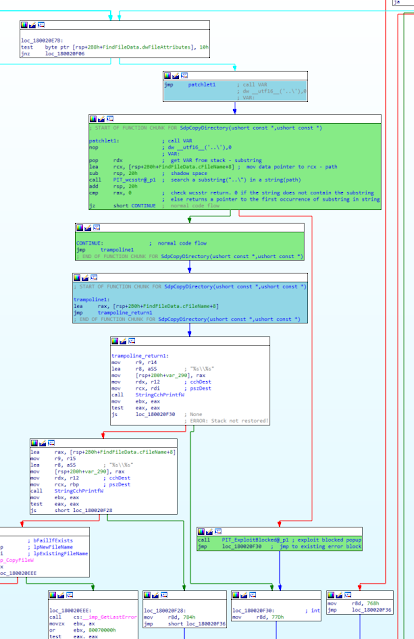
No comments:
Post a Comment